|
|
|
Who's Online
There currently are 6043 guests online. |
|
Categories
|
|
Information
|
|
Featured Product
|
|
|
 |
|
|
There are currently no product reviews.
 ;
Very good copy in a 54 pages PDF archive. This is my sixth purchase here. :)
 ;
Another excellent buy! File too clear and explanatory.
 ;
A manual hard to find. It was very helpful to restore my device.
 ;
I am very grateful for this manual. Without it could not repair my receiver.
 ;
excellent work as always you do cheap, fast net and clean. you do an incredible service......thanks!
3.2.5 ASSEMBLY/DISASSEMBLY OF [10] OP BLOCK ASSMBLY/CCD BOARD ASSEMBLY Precautions (1) Take care in handling the CCD IMAGE SENSOR, OP LPF and lens components when performing maintenance etc., especially with regard to surface contamination, attached dust or scratching. If fingerprints are present on the surface they should be wiped away using either a silicon paper, clean chamois or the cleaning cloth. (2) The CCD IMAGE SENSOR may have been shipped with a protective sheet attached to the transmitting glass. When replacing the CCD IMAGE SENSOR, do not peel off this sheet from the new part until immediately before it is mounted in the OP BLOCK ASSEMBLY. (3) The orientation of the OP LPF is an important factor for installation. If there is some marking on the OP LPF, be sure to note it down before removing and to reassemble it very carefully as it was referring to the marking. Disassembly of CCD BOARD ASSEMBLY and CCD BASE ASSEMBLY (1) Remove the two screws (1,2), and remove the BKT(TOP). NOTE10a: When attaching, pay attention to the SPACER affix position. (2) Remove the three screws (3-5), and remove the BKT(OP) ASSEMBLY. NOTE10b: There are two different procedures for the following disassembly. Two different procedures for disassembly: <1> Remove the soldered PRISM ASSEMBLY and CCD BOARD ASSEMBLY together from the OP BLOCK ASSEMBLY. <2> Remove the OP BLOCK ASSEMBLY and the PRISM ASSEMBLY together from the CCD BOARD ASSEMBLY. Perform the assembly as needed. (3) <1> Removing the soldered PRISM ASSEMBLY and CCD BOARD ASSEMBLY together from the OP BLOCK ASSEMBLY a) Remove the five screws (6-10), and remove the PRISM ASSEMBLY, CCD BOARD ASSEMBLY and HEAT SINK as a whole unit. <2> Removing the OP BLOCK ASSEMBLY and the PRISM ASSEMBLY together from the CCD BOARD ASSEMBLY a) Unsolder the fourteen soldered points (SD10a) which attach each CCD BOARD ASSEMBLY, and remove the CCD BOARD ASSEMBLY. b) Remove the two screws (6,7), and remove the HEAT SINK. c) Remove the HEAT SHEET. NOTE10c: Be careful in handling the HEAT SHEET. When attaching, firmly attach the HEAT SINK to the HEAT SHEET with screws. d) Remove the three screws (8-10), and remove the PRISM ASSEMBLY. NOTE10d: Note that the PRISM ASSEMBLY cannot be disassembled. The PRISM ASSEMBLY should be replaced as a whole unit. 1-16 (No.YF098) Replacing service repair parts The service repair parts of the OP BLOCK ASSEMBLY are as follows. When replacing the parts, pay special attention not to break the FPC, or not to damage the parts by soldering (overheat). (1) FOCUS MOTOR UNIT (2) ZOOM MOTOR UNIT (3) IRIS UNIT NOTE10e: When replacing the FOCUS MOTOR UNIT or the ZOOM MOTOR UNIT, space the FPC approximately 1 mm above from the jack and then solder it (SD10b). NOTE10f: When assembling, make sure to interlock the slide part of the OP BLOCK properly to the axis of the ZOOM MOTOR UNIT. NOTE10g: When removing the IRIS UNIT, fully pull the slide part which is interlocked to the axis of the FOCUS MOTOR UNIT to the CCD side. NOTE10h: IRIS UNIT includes the FPC ASSEMBLY and the SESOR x 2.
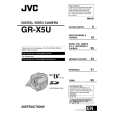 $4.99 GR-X5US JVC
Owner's Manual Complete owner's manual in digital format. The manual will be available for download as PDF file aft…
|
|
 |
> |
|
