|
|
|
Who's Online
There currently are 6043 guests online. |
|
Categories
|
|
Information
|
|
Featured Product
|
|
|
 |
|
|
There are currently no product reviews.
 ;
I purchased the unit from a private party and the original owners manual was not available. Having the ability to download it was extremely helpful and clarified operating the equipment immensely. This is a complicated unit and without the manual I would not have been able to maximize it's potential. Thank you.
 ;
Being a user of older radios of many kinds, preferring them over more modern rigs, this manual was invaluable in the programming of my two. I now know for certain what the assorted buttons functions are, and am very grateful to have found this excellent site. Many thanks for your assistance, Tony.
 ;
Clear and easy to read. All details as expected. Price acceptable , and quick delivery.
 ;
Quick response and exactly what I was looking for and at a great fair price!
 ;
5 star quality on these downloadable manuals. Easy to read and all the information is there. A must when doing a custom install or needing to service your precious old school electronics.
� Initial Settings �
B Select host channel
You can either select �AUTO� or enter a PBS channel number. Press OK or e to move the highlight bar to �HOST CH�, then press rt repeatedly until �AUTO� or the desired PBS channel number is selected.
Tuner Setting
Turn on the VCR and TV, and select the VCR channel (or AV mode).
C Select D.S.T. mode
Press OK or e to move the highlight bar to �D.S.T.�, then press rt repeatedly until the desired setting is selected. AUTO: Select if you want to adjust your VCR�s clock automatically by the incoming signal from the host channel. (Auto Daylight Saving Time enables automatic adjustment of the VCR�s clock at the start and end of Daylight Saving Time.) Be sure to select the correct time zone manually in step 4. ON: OFF: Adjustment will be made by the built-in clock itself. Select when Daylight Saving Time does not apply to you.
Setting channels automatically � Auto Channel Set
Perform Auto Channel Set only if channels have not been set correctly by the Plug&Play setting.
A Access Main Menu screen, then Tuner
Set screen
Press MENU on the Remote. Press rt to move the highlight bar (arrow) to �TUNER e. SET�, then press OK or
MAIN MENU FUNCTION SET TUNER SET INITIAL SET
D Select time zone
PRESS ( , ), THEN (OK) PRESS (MENU) TO END TUNER SET BAND CATV AUTO CHANNEL SET MANUAL CHANNEL SET
Press OK or e to move the highlight bar to �TIME ZONE�, then press rt repeatedly until �AUTO� or the desired time zone is selected. Each time you press the button, the time zone changes as follows: { AUTO { ATLANTIC { EASTERN { CENTRAL { MOUNTAIN { PACIFIC { ALASKA { HAWAII { (back to the beginning)
B Perform Auto Channel Set
Press rt to move the highlight bar (arrow) to �AUTO CHANNEL SET�, then press OK or e. The VCR selects the correct band (TV or CATV) automatically during Auto Channel Set. � When Auto Channel Set is complete, �SCAN COMPLETED� appears on screen. � If the scan was unsuccessful, �SCAN COMPLETED�NO SIGNAL�� appears on screen. Check the connections and start again. Press MENU to return to normal screen.
SELECT WITH ( , ) AND (OK) PRESS (MENU) TO END AUTO CHANNEL SET SCANNING...
E Complete Semiauto Clock Set
Press MENU to return to normal screen. Turn off the VCR. �Aut� will appear on the display panel while the clock is being set. The current clock time will appear automatically when the clock setting is complete. Selections of host channel, D.S.T. mode and time zone will be reset to �AUTO� after a power failure occurs.
PRESS (MENU) TO END
Setting clock manually � Manual Clock Set
First follow steps 1 to 2 in �Preparations� ( the following steps. pg. 6), then go to
CLOCK SET TIME DATE YEAR � �:� �AM 1/ 1 03 AUTO CLOCK : ON HOST CH : AUTO (CATV) D.S.T. : AUTO TIME ZONE : AUTO PRESS ( , ), THEN (OK) PRESS (MENU) TO END CLOCK SET
Setting channels manually � Manual Channel Set
You can add the channels you want or delete the channels you do not want manually.
A Access Main Menu screen, then Tuner
Set screen
Press MENU on the Remote. Press rt to move the highlight bar (arrow) to �TUNER SET�, then press OK or e.
MAIN MENU FUNCTION SET TUNER SET INITIAL SET
A Set time, date and year
Press rt until the desired time appears, then press OK or e. Set the date and year in the same way. � Holding rt changes the time in 30minute intervals, or changes the date in 15-day intervals. Press OK or e to move the highlight bar to �D.S.T.�, then press rt to select the desired setting. ON: Adjustment will be made by the built-in clock itself. OFF: Select when Daylight Saving Time does not apply to you.
PRESS ( , ), THEN (OK) PRESS (MENU) TO END TUNER SET BAND CATV AUTO CHANNEL SET MANUAL CHANNEL SET SELECT WITH ( , ) AND (OK) PRESS (MENU) TO END
B Access Manual Channel Set screen
Press rt to move the highlight bar (arrow) to �MANUAL CHANNEL SET�, then press OK or e.
B Select D.S.T. mode
TIME DATE 1 : 00 AM 12/ 24 AUTO CLOCK : OFF D.S.T. : ON
YEAR 03 WED
PRESS ( , ), THEN (OK) PRESS (MENU) TO END
C Add or skip desired channels
To add channels A Press the Number keys on the Remote to input a channel number you want to add. B Press OK or e to set to �ADD�. C Repeat A to B to add other channels.
MANUAL CHANNEL SET (CATV) 45 ADD
CH
C Start clock
Press MENU and normal screen appears. To make corrections any time during the process Press OK or e repeatedly until the item you want to change blinks, then press rt. The clock set manually will be lost after a power failure occurs.
PRESS NUMBER KEY (0�9) OR ( , ), THEN (OK) PRESS (MENU) TO END
Press MENU to return to normal screen. To skip channels A Press rt or the Number keys to select a channel number you want to skip. B Press OK or e to set to �SKIP�. C Repeat A and B to skip other channels. Press MENU to return to normal screen. After a power failure occurs, band selection will be reset to �CATV�.
�7�
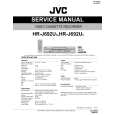 $4.99 HRJ692UC JVC
Service Manual Complete service manual in digital format (PDF File). Service manuals usually contains circuit diagr…
|
|
 |
> |
|
