|
|
|
Who's Online
There currently are 5846 guests online. |
|
Categories
|
|
Information
|
|
Featured Product
|
|
|
 |
|
|
There are currently no product reviews.
 ;
A comprehensive Operating and Service Manual. All schematics are complete and easy to read. The PCB drawings and complete parts list are very helpful. I would definitely recommend this manual.
 ;
SCANNING OF HIGH QUALITY
VERY, VERY HIGH VELOCITY DOWNLOAD
VERY GOOD PRICE,
TRUE SATISFIED, THANKS
 ;
Genuine Toshiba owner's manual. Couldn't really ask for more. And written in understandable English in contrast to a few recent experiences I have had with manuals for other equipment other than Toshiba but made in China and written in "Chinglish"!
 ;
I purchased a vintage Sony mixer off eBay and within the hour was able to locate and purchase the manual for it.I mean really,where else can you find a manual for a product made in 1983!? It was easy to find and purchase/download the manual I needed.I will use this site again for other equipment I have! Great site!
 ;
manual de usuario perfecto y completo de buena calidad de impresion y muy detallado ideal !
s Using the REC MODE button
On the unit ONLY:
5 Press REC START (inside the sliding panel).
CD
1 Prepare discs in 3-CD Changer.
� If the current playing source is not 3-CD changer, press CD 3 / 8, then 7. To select a disc, press DISC repeatedly, then 7. You can also use the remote control. When using it, press CD1, CD2, or CD3, then 7. You can make a program (see page 25) if you want. (But you cannot select Random Play.)
1
2
3
AUTO TRACK NORMAL SPEED
REC LEVEL
dB
REC
CD-RW UNFINALIZE DISC
� If OPC (see page 32) is being performed, �UPDATE OPC� flashes first in the main display, then recording starts.
CD
AUTO TRACK DIGITAL NORMAL SPEED
REC LEVEL
2 Insert a recordable CD-R or CD-RW on the CDR
disc tray.
1 2 3
CD-RW REC UNFINALIZE DISC
3 Press REC SPEED (inside the sliding panel) if
necessary. � Each time you press the button, recording speed alternates between normal speed and high speed*.
AUTO TRACK NORMAL SPEED
REC LEVEL
dB
Remaining time of the currently playing track
Remaining time in the CD-R/CD-RW
AUTO TRACK
CD-RW
UNFINALIZE DISC
HIGH SPEED
REC LEVEL
dB
CD-RW
UNFINALIZE DISC
Recording stops when a selected disc (or a program) is recorded. � Both 3-CD Changer and CD Recorder stop automatically.
* For CD-R, 4 times normal speed; for CD-RW, 2 times normal speed. When high speed is selected, recording input level is reset to �0� temporarily, and will not affect the recording.
To confirm the recording contents, see �To change the display information while recording� on page 35. To stop recording, press 7. �STOP DUBBING� flashes for a while. (In this case, the disc will not be finalized even if you have selected �CD REC & FINALIZE ?� in step 4.) � Both 3-CD Changer and CD Recorder stop automatically. To remove the recorded disc, press 0 CDR.
4 Press REC MODE (inside the sliding panel) to select
�CD REC?� or �CD REC & FINALIZE ?� � Each time you press the button, recording modes change as follows:
CD
AUTO TRACK NORMAL SPEED
REC LEVEL
dB
CDR
CD-RW UNFINALIZE DISC
1
2
3
�FINALIZE ?� flashes in the main display for a while if you have selected �CD REC?� in step 4. � If you do finalize the disc, press FINALIZE. Remember once you finalize a CD-R, no further recording can be made on the disc. (For more details, see �Finalizing a Disc�CD-R/CD-RW� on page 41.) � If you do not finalize the disc, press 0 CDR again.
If �SHORT REM. OK ?� appears when you press REC START There is not enough remaining time left on the recordable disc. Eject and change a disc or press REC START one more time to start recording anyway (the entire source disc cannot be recorded in this case).
CD REC? = 1st Tr. REC? = SET=LISTENING? = CD REC & FINALIZE? = SET=LISTENING & FINALIZE? = Canceled = (Goes back to the beginning)
� CD REC ?: Select this to perform CD Direct Recording. � CD REC & FINALIZE ?: Select this to automatically finalize the disc after recording.
During CD Direct Recording Repeat Play will be canceled automatically.
� 37 �
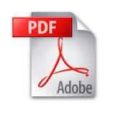 $4.99 NXCDR7R JVC
Service Manual Complete service manual in digital format (PDF File). Service manuals usually contains circuit diagr…
|
|
 |
> |
|
